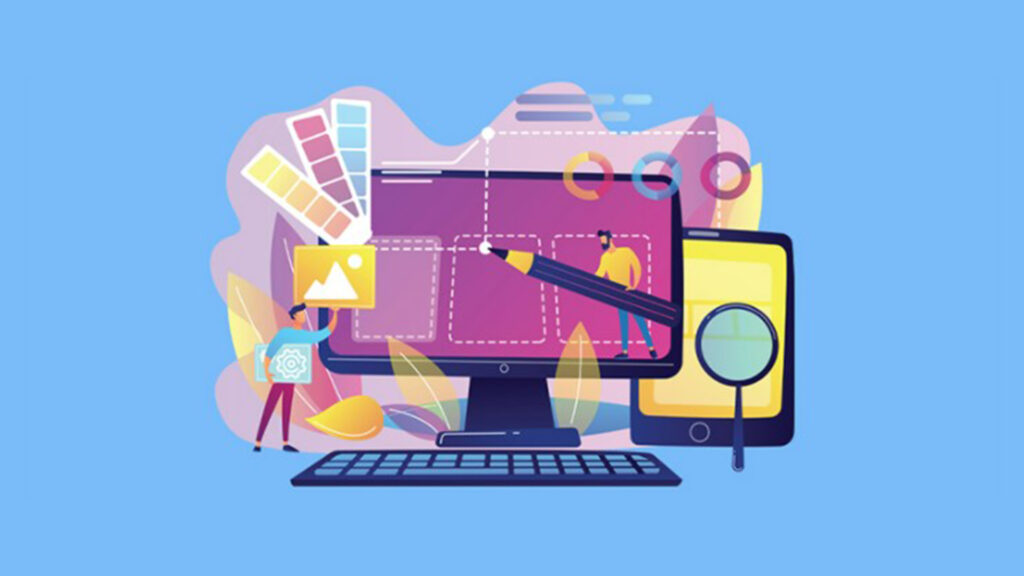01. Your homepage should be minimalistic and devoid of clutter
Your homepage should convey your core message immediately. We rarely read every word on a website. Instead, we scan quickly through the pages, looking for key words, sentences, and images. These behaviors are well-known and it is better to appeal to emotions than to word count.
Site visitors will be more likely to understand and process your content if they have less to click on, read, or remember. It’s easier for users to do what you want them to by designing for shorter attention spans.
These simple tips for designing a website will help you to break down your content and create a beautiful website design.
- Don’t forget the important stuff: Visitors should be able to understand your website as quickly as possible without scrolling or clicking anywhere.
- Use whitespace between elements. You can give your design a more open, balanced feel by leaving some areas unfilled. For your text, use short, easily understood paragraphs.
- Add imagery Other ways to communicate your message are through high-quality media such as stunning photographs, vector artwork and icons.
- Call-to-action: Encourage site visitors to take the action you intend by placing a call to action (CTA button) on your website’s homepage.
02. Visual hierarchy is a key element in design
Hierarchy is an important principle in design. It helps you display your content clearly and effectively. You can direct site visitors’ attention to specific page elements by using hierarchy.
The following are the main components of visual hierarchy:
- Size and Weight: Highlight your most important assets, such your logo and business name, by making them bigger and more prominent. Large, bold titles are the most popular and readers will gravitate to them first before moving on to shorter paragraphs.
- Element placement To direct your visitors’ attention in the right direction, you need to use the correct website layout. You can, for example, place a call-to-action button in the center of the screen or your logo in the header.
When you create a hierarchy for your information, readers will be able to follow the breadcrumbs that you leave for them. Next, use color, contrast, spacing, and other accentuation to further emphasize what is most important.
strips and grid layouts are powerful elements of web design that can help you create a strong visual hierarchy. Check out our designer-made templates for more inspiration and ideas.
03. Make your website easy to understand
The ability to identify words, sentences and phrases is called “Readability”. If your site’s readability score is high, visitors will be able scan or skim-read it easily. It makes it easy to absorb the information.
It is easy to make your website easily readable. Here are some key rules.
- Contrast matters: A good contrast between the background and text colors is essential for readability . Your website’s color scheme will likely reflect your brand colors. However, ensure that there is sufficient contrast between the elements. To do so, try using an online tool, such as Contrast Checker.
- Large font size: Most people won’t be able to read smaller fonts. The rule of thumb when designing web pages is to keep the body text under 16pt. This is a good starting point, but it all depends on what fonts your website uses.
- Types of fonts: The world of typography has many font options. There are many font options available. You can choose from serif fonts that have narrow projecting lines at the ends of letters like Times New Roman, or sans serif fonts which can be used for longer online texts such as the one you’re reading. Mixing different fonts together can create interesting font pairings. Display fonts can also be decorative, such as script fonts with handwritten looks. You should avoid using too many of these fonts to create an overwhelming effect.
- Limit the use of fonts. No more than three fonts should be used on a single site. While some projects might require more complex font combinations, too many typefaces can distract from your brand identity.
- Use text themes: In order to establish a hierarchy, ensure that your website content is varied in weight and size. This includes a large title, smaller subheadings, smaller paragraphs, or even smaller body text. This website design tip will ensure that readers are always interested in what you have to say.
04. Make sure your site is easy-to-use
Although it may be your nature to challenge the norm, website navigation is not the place for you to be innovative. Your users should be able to find the information they need easily. A site with strong navigation will help search engines index your content and greatly improve the user experience.
- Link your logo and homepage: This website design tip will save you precious clicks. Create your logo if you don’t have one.
- Your website menu needs to be easy to find, regardless of whether you choose a classic horizontal list or a hamburger menu. You should also ensure that each section is given the appropriate importance.
- Provide some vertical navigation: For sites that are long-scrolling, such as a single-page website use an anchor Menu. Visitors will quickly be able jump to any section of your site with just one click. You might also consider the Back to Top button which takes visitors to the top page of your site, no matter where they are located.
- Your footer is the most important thing on your website. You may place your contact information, social icons, a shorter version of your menu or other pertinent links.
05. Stay mobile friendly
Your site visitors should all be able enjoy your professional website on any device. Wix automatically creates mobile-friendly versions of websites when you design them. This allows you to keep up with the mobile world.
Take a look at your mobile site and try it out.
Your mobile website must be simpler and more streamlined than the desktop version. You can reduce page elements and scale down assets like the menu. You can also use unique mobile features to enhance your mobile design.